YouTube Music is a very popular Music Streaming App. YouTube Music is also powered by Google, and YouTube Music has become popular all over the world in a very short time. And now YouTube Music users will also be able to create Custom Radio Playlists (Custom Radio Channels).
[quads id=1]
Google keeps rolling out new features for its different platforms. Now you will be able to create Custom Radio Playlists in YouTube Music App. Google has rolled out this feature for both Android and iOS (iPhone) platforms.

Custom radio playlists are an integral part of most music apps as they provide users with personalised music choices, and it is strange to see YouTube take this long to bring the custom radio option to YouTube Music.
How to Create Custom Radio on YouTube Music?
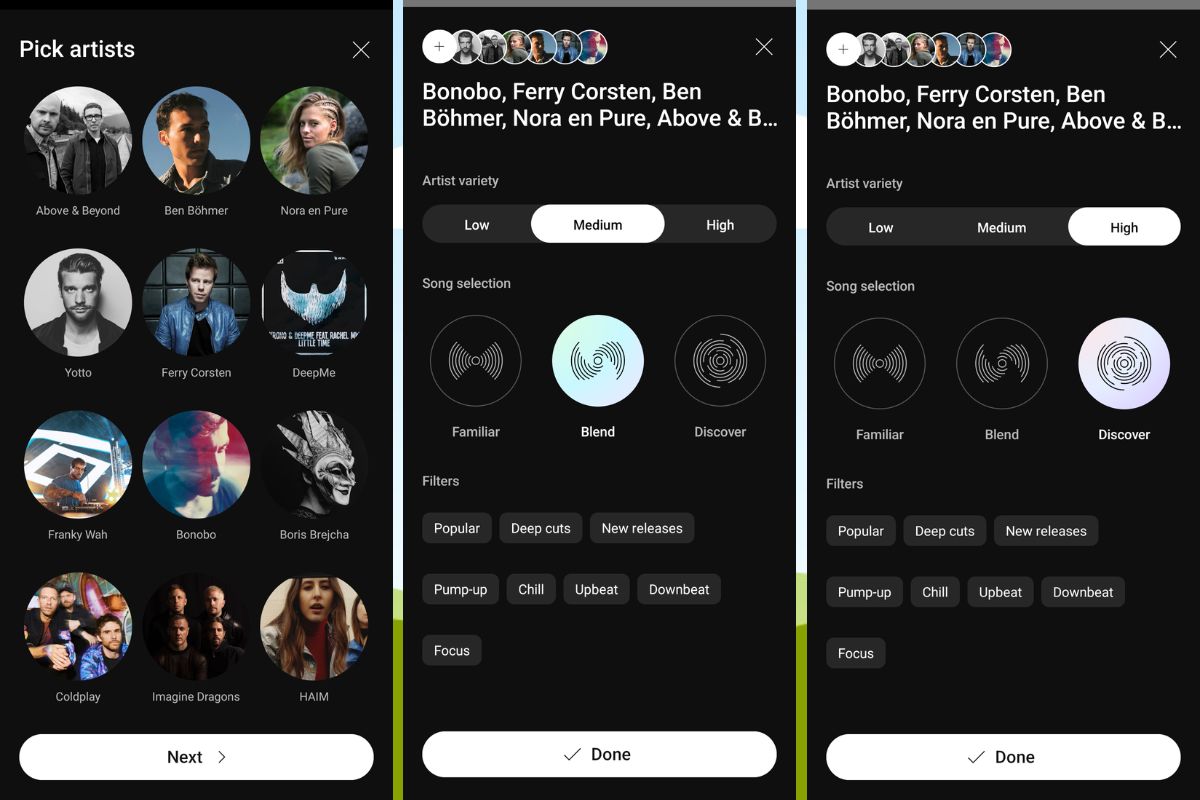
[quads id=1]
- Open YouTube Music app on your phone
- Sign in with your Google ID
- Scroll down to Create Custom Radio option
- Select the artists and click on next
- YouTube Music gives you option for low, medium and high variety
- You can also change song selection based on familiar, blend and discover
- Add filters based on your music preference
- Click on done
- Your custom YouTube Music radio playlist is ready