WhatsApp Web Image Editor – Hello friends! Welcome all of you to the eBuzzPro.com blog. And in today’s article you will know that “how to edit photo in whatsapp web”? Although by now you would know that in WhatsApp Web you could only do media file sharing and chatting.
[quads id=1]
But now after this new update of WhatsApp, you will be able to edit WhatsApp merchant online image easily. In the new update of WhatsApp, WhatsApp has added the feature “Online Whatsapp Web Image Editor” on its WhatsApp. But people have not yet come to know about this update nor do people have any information about using this update.

Actually WhatsApp has added disturb editor in its web version. In the new update, the feature of sticker suggestion and link preview has also been made available in the companion WhatsApp case. If you use WhatsApp Web, then you will know that in WhatsApp Web we do not get many features like WhatsApp application. But in the last few months, WhatsApp has not updated its web version a lot.
Whatsapp Web Photo Editor Online
Friends, if you use WhatsApp Web. So you will know that in WhatsApp Web, we do not get any kind of editing option while sending images. But now WhatsApp has added media editor as desktop editor in its web version.
Through this editor, whenever you will now send any images on your desktop through WhatsApp Web. So first of all you will see the option to crop, edit this image. And you will be able to easily edit and send WhatsApp web photos through this “Whatsapp Photo Editor Online”.
[quads id=2]
Also Read | How to Read Deleted Messages on Whatsapp by Sender?
How to Edit Images or Videos in Whatsapp Web?
- First of All, Open Whatsapp Web on Laptop or Desktop.
- Now Open Any Chat Contact.
- Here Tap on Camera or Photo/Video Icon.
- Now Select Any Photo or Video from Storage.
- Now You’ll See Edit Option Like Whatsapp App.
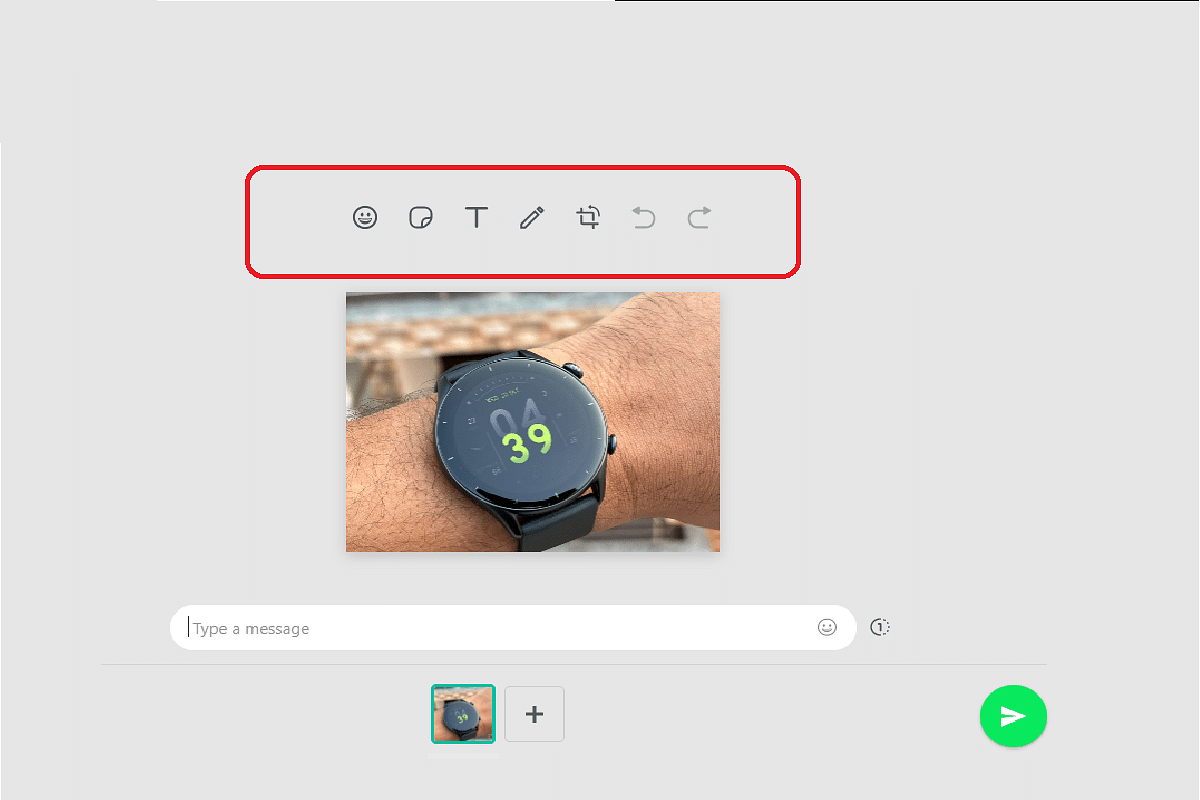
- After Edit You can Send This Image or Video.
Conclusion – Friends, you have to read this “Whatsapp Web Image Editor: How to Edit Images or Videos in Whatsapp Web” How was the article? Do tell us by commenting below. And share this post as much as possible.